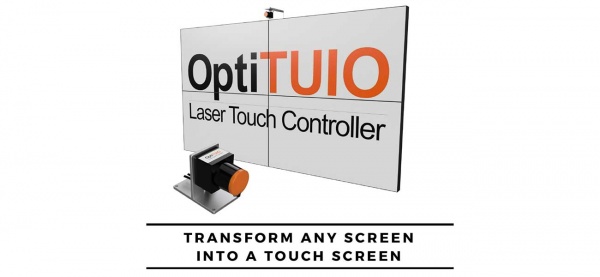Difference between revisions of "OptiTUIO Manual"
(→Introduction) |
(→Features) |
||
| Line 10: | Line 10: | ||
==Features== | ==Features== | ||
| + | * '''Simplicity''' The software is very easy to use. The calibration process is finished after a few minutes. You can | ||
| + | see what you are doing and the effect it has in realtime, so there is no need for time consuming switching | ||
| + | between calibration and testing like in other solutions. | ||
| + | |||
| + | * '''Live preview''' You can see in realtime what you are doing. Our live preview shows you exactly where your | ||
| + | sensor is placed and where your screen is placed. Fine-tuning is very easy to realize. | ||
| + | |||
| + | |||
| + | * '''Unlimited touch points''' We did not put any artificial limit on the number of simultaneous touch points.You | ||
| + | can track as many as you want. The upper limit is a result of the angular resolution of the laser and the | ||
| + | minimal object size that you set to detect. | ||
| + | |||
| + | |||
| + | * '''Many output methods''' Right now the software supports output to TUIO compatible devices over the network | ||
| + | and to simulate Windows mouse and/or touch input to control a local Windows application. We also provide | ||
| + | a separate application to perform gesture detection to control PowerPoint using swipes for example. Contact | ||
| + | us if you need anything specific. | ||
| + | |||
| + | |||
| + | • Vendor independence Our software works with most of the common LIDAR sensors. This gives you the | ||
| + | flexibility in choosing the device that fits best for your project and budget. Depending on which sensor you | ||
| + | choose you can get up to 50 meters of detection radius with just one sensor. If there is a new sensor on the | ||
| + | market we will try to implement it by request. See Section 3.3, “Supported LIDAR sensors” to find more. | ||
| + | • Multiple outputs Each output can be sent to one ore multiple different outputs. Giving you full flexibility in | ||
| + | how to distribute them. You can also define multiple outputs to send the data of one device to many target | ||
| + | machines, this is useful for cluster setups. | ||
| + | • Highly optimized detection algorithms We spent a long time building and analyzing statistics of the accuracy | ||
| + | of the devices to optimize our filters to get the most accurate tracking possible. For each device we acquired | ||
| + | millions of data points to get an accurate statistical analysis. This is why we are able to get a fully stable | ||
| + | input without any jitter in the measurement. We took much care to keep the impact on latency minimal and | ||
| + | you can tune the filter parameters yourself to get a different trade off between smoothness and latency. | ||
| + | • Multilingual User Interface To make it easier for any user to understand and use OptiTUIO. For now the | ||
| + | following languages are available in the GUI (Graphical User Interface): | ||
| + | • English | ||
| + | • German | ||
| + | • Chinese | ||
| + | We will translate the software into more languages if there is the need. | ||
==System and hardware requirements== | ==System and hardware requirements== | ||
Revision as of 06:17, 16 March 2019
Contents
- 1 Introduction
- 2 Features
- 3 System and hardware requirements
- 4 Installation
- 5 Setup & Calibration
- 6 Licensing
- 7 FAQ=
Introduction
OptiTUIO™ is a tool to calibrate optical LIDAR sensor devices. With OptiTUIO™ it is possible to use laser contour scanners like the Leuze ROD4plus, Hokuyo sensors or the Sick LMS models for controlling any number of applications. OptiTUIO™ generates and detects unlimited touch points which then can be detected and processed by compatible applications and devices. OptiTUIO™ has 3 different output modes, TUIO, Mouse and Windows Touch.That means that any application which understands TUIO, Mouse or Windows Touch can get controlled with OptiTUIO™. With our solution you literally transform any flat surface into a multitouch surface.
Features
- Simplicity The software is very easy to use. The calibration process is finished after a few minutes. You can
see what you are doing and the effect it has in realtime, so there is no need for time consuming switching between calibration and testing like in other solutions.
- Live preview You can see in realtime what you are doing. Our live preview shows you exactly where your
sensor is placed and where your screen is placed. Fine-tuning is very easy to realize.
- Unlimited touch points We did not put any artificial limit on the number of simultaneous touch points.You
can track as many as you want. The upper limit is a result of the angular resolution of the laser and the minimal object size that you set to detect.
- Many output methods Right now the software supports output to TUIO compatible devices over the network
and to simulate Windows mouse and/or touch input to control a local Windows application. We also provide a separate application to perform gesture detection to control PowerPoint using swipes for example. Contact us if you need anything specific.
• Vendor independence Our software works with most of the common LIDAR sensors. This gives you the
flexibility in choosing the device that fits best for your project and budget. Depending on which sensor you
choose you can get up to 50 meters of detection radius with just one sensor. If there is a new sensor on the
market we will try to implement it by request. See Section 3.3, “Supported LIDAR sensors” to find more.
• Multiple outputs Each output can be sent to one ore multiple different outputs. Giving you full flexibility in
how to distribute them. You can also define multiple outputs to send the data of one device to many target
machines, this is useful for cluster setups.
• Highly optimized detection algorithms We spent a long time building and analyzing statistics of the accuracy
of the devices to optimize our filters to get the most accurate tracking possible. For each device we acquired
millions of data points to get an accurate statistical analysis. This is why we are able to get a fully stable
input without any jitter in the measurement. We took much care to keep the impact on latency minimal and
you can tune the filter parameters yourself to get a different trade off between smoothness and latency.
• Multilingual User Interface To make it easier for any user to understand and use OptiTUIO. For now the
following languages are available in the GUI (Graphical User Interface):
• English
• German
• Chinese
We will translate the software into more languages if there is the need.