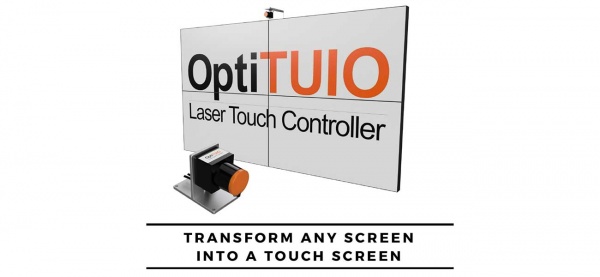OptiTUIO Manual
Contents
- 1 Introduction
- 2 Features
- 3 System and hardware requirements
- 4 Installation
- 5 Setup & Calibration
- 6 Licensing
- 7 FAQ=
Introduction
OptiTUIO™ is a tool to calibrate optical LIDAR sensor devices. With OptiTUIO™ it is possible to use laser contour scanners like the Leuze ROD4plus, Hokuyo sensors or the Sick LMS models for controlling any number of applications. OptiTUIO™ generates and detects unlimited touch points which then can be detected and processed by compatible applications and devices. OptiTUIO™ has 3 different output modes, TUIO, Mouse and Windows Touch.
That means that any application which understands TUIO, Mouse or Windows Touch can get controlled with OptiTUIO™. With our solution you literally transform any flat surface into a multitouch surface. 5