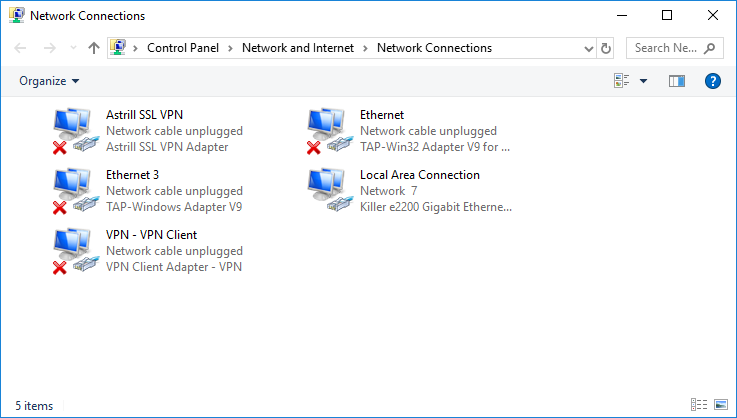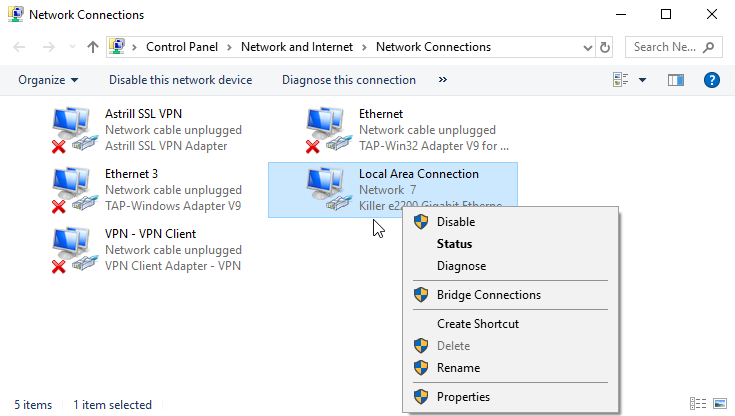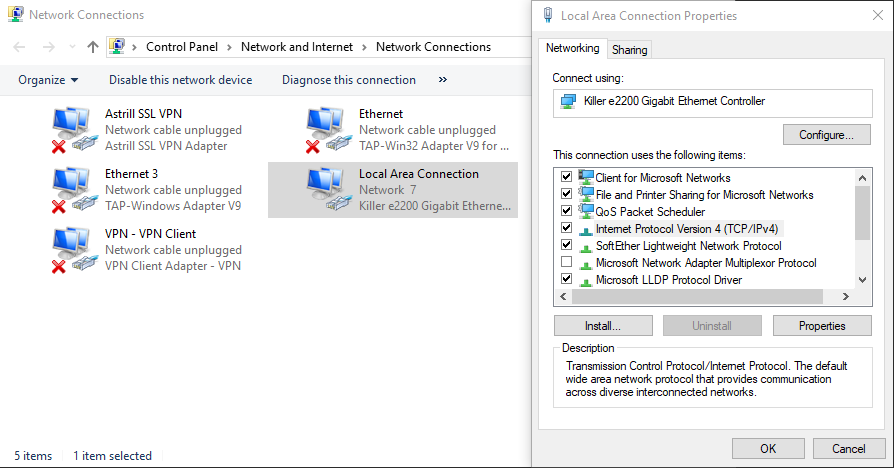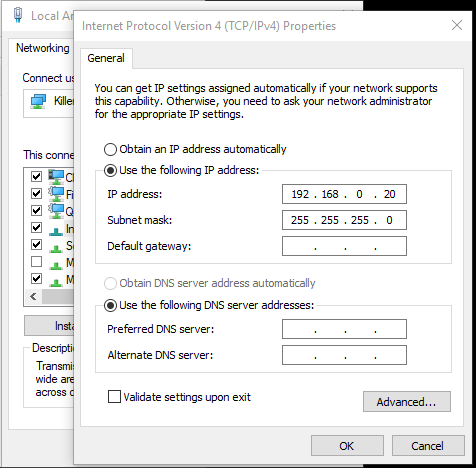Hardware / Networking
Network Setup for LAN sensors
To use OptiTUIO™ with the supported LIDAR network sensors you have to make sure that the computer which is running the OptiTUIO™ software is in the same network like your connected sensor.
Follow this steps to make sure your computer can see the sensor in the network:
- Open the Network Connections Window
Control Panel\Network and Internet\Network Connections
- Right click on the Network adapter which is connected to the network where your sensor is connected too
- Left click Properties
- Double click Internet Protocol Version 4(TCP/IPv4)
- Give your computer a manual fixed IP and assign the Subnet Mask

|
Make sure that the IP you assign to your computer is not used already from another device! | |||||
|---|---|---|---|---|---|---|