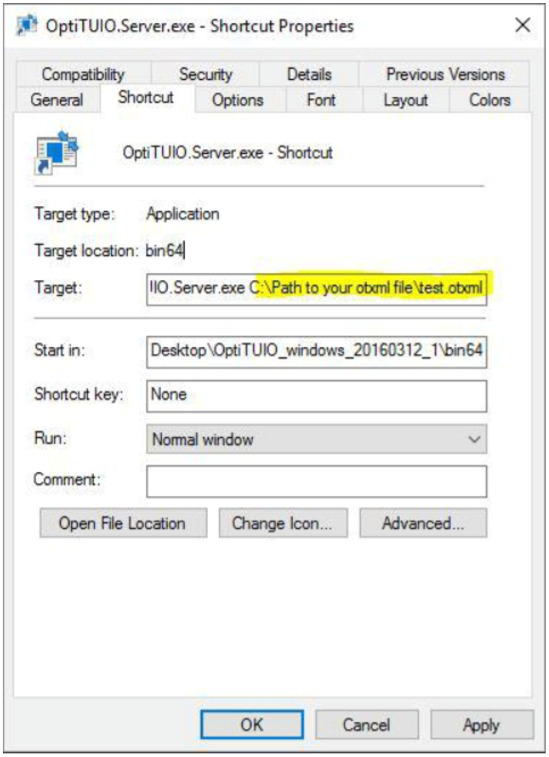Autostart
Autostart the server
If you want that OptiTUIO™ always starts automatically when the system is starting following the description below:
- Create a shortcut of the OptiTUIO.Server.exe somewhere on your machine.
- Open the Properties file dialogue (Right click to the shortcut and click Properties on the bottom of the dialogue menu) of the shortcut and paste the path to your configuration file *.otxml at the end of the Target path. (See picture below)
- Now you can put this shortcut to the autostart folder in Windows.
- The autostart folder you can find here:
C:\ProgramData\Microsoft\Windows\Start Menu\Programs\StartUp
- The autostart folder you can find here: